This Morning we have completed the Cybersmart Challenge #1 from the cybersmart challenge blog. It was fun and easy because this one was easy and we only had to drag words to the correct sentence and and do a kawa of care with a picture of yourself. So that's what are morning was like.
 |
| This is Chromebook poster #1 |
 |
| This is Chromebook poster #2 |
 |
| This is Chromebook poster #3 |
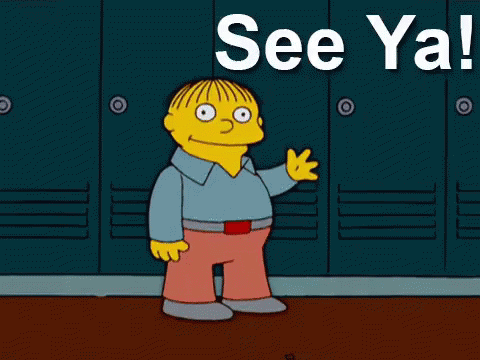
Hello Brayden.
ReplyDeleteMy name is Juel and I am a student of Panmure Bridge School in Auckland.
I really enjoyed reading your blog post about your Cybersmart activities as I was reading your post I was unable to find a Learning Intention could you please tell me what your learning intention was for your post. it is really great that you have a understanding of the Kawa of care and how to take care of a netbook. I have also done this activity and found also found it easy and It was fun to complete this activity.
What was something that you found interesting to learn about being Cybersmart?
- Juel
Kia ora Juel I'm Brayden from yaldhurst model school in christchurch.
ReplyDeleteThank-you for your comment I really like reading comments it helps my learning.
How is everything going in Auckland because I know it has been tuff with covid-19 and all the levels and level 3 so I hope stuff up there is going great,okay and awesome up there.
What I found interesting was that you have to put words in sentences because I have done it but I have not done heaps in my class we've done it a few times that Is what I found interesting.
What did you like about this challenge?
What was easy and what was hard?
And lastly, what interesting for you in this challenge?
Thanks for commenting and see ya later.😀💻
Hi Brayden! I like how you have added info about the Cybersmart Learning Blog and put in the link!
ReplyDeleteI think also how you have added photos of you and how to keep your chromebook safe! TM might look at this and see how to use a chromebook because the year 4's are new to using a chromebook.
Next time I think you could do a reflection and add a question!
From Dylan at YMS